Type grfreshmarket.com in your browser and save the website to your bookmark for your later visits.
Go to “MY ACCOUNT.” You will see the page for Login or Register. If you are a returning customer with an existing account, simply log in with your username and password, and you are ready to shop.
If you are a new customer, please follow step 3 to register a new account.
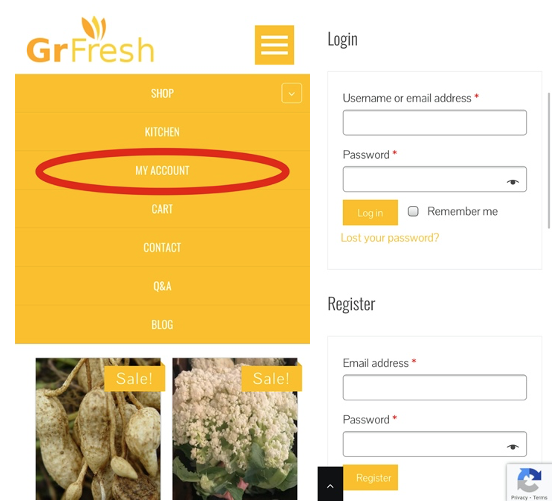
Once you are logged in, go to “My Account” – “Addresses”.
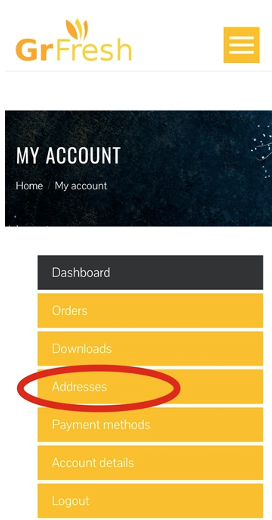
Click on “Edit” to update your billing and shipping addresses if needed. Please make sure your shipping address is accurate. The system will determine if your address is in our delivery range.
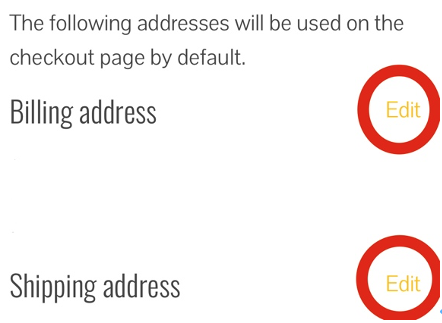
Once your addresses are set up, you are ready to shop. Click the logo to return to home page to start shopping; or click the “Shop” section on the navigation bar to shop by category.
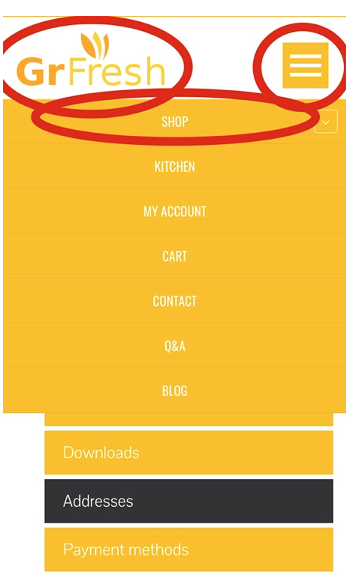
Use “Add to cart” to add the products you like to order to the shopping cart.
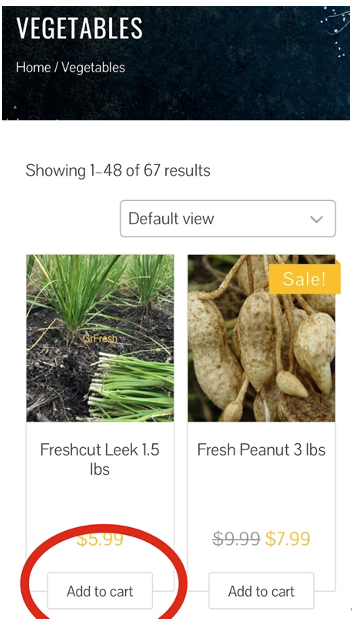
Click “CART” to view the product that you have selected. You can also change the quantity or delete the product in the shopping cart.
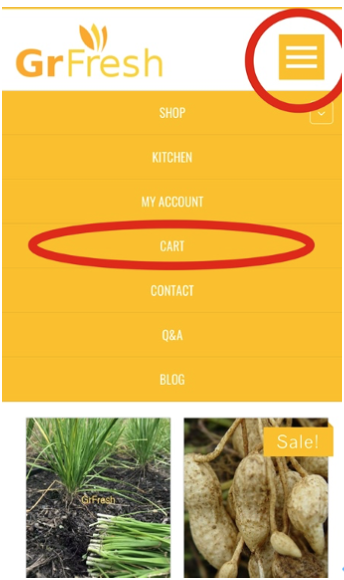
If your zip code is within our delivery range, you will see the option Home Delivery and Pickup option. Choose accordingly and click “Proceed to checkout.” Please note, the Home Delivery fee is $5.99 for orders that are less than $40, $3.99 for orders that are $40-68, and free for orders that are $68 and up.
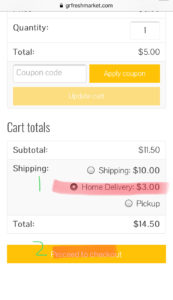
Type in your credit card information and click “Place order.” Please note, we only take credit cards. No debit card, cash, or PayPal is accepted.
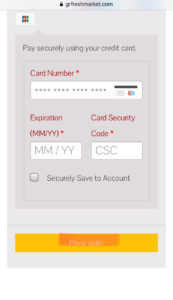
You will receive an order confirmation email once your order is placed successfully.
If you have any further questions, please contact us via email: support@grfreshmarket.com

